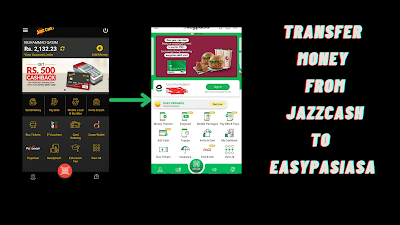How to transfer money from JazzCash to Easypaisa
Hello and welcome to my new article in which I am going to tell you about how to transfer money from JazzCash to an Easypaisa account. First of all, open your JazzCash account and enter your pin to log in to your account. After that click on the send money option. It will allow you to choose an option of a Mobile account, CNIC, or Bank in which you want to send your money. You can simply click on the bank option and then it will show you the list of all banks associated with JazzCash. You can scroll down and click on Telenor microfinance bank. It will show you the following four options:
- Enter Receiver bank account Number
- Enter Amount
- Select the purpose of payment
- Enter Receiver Mobile number(optional)
In the first option, you will enter the Easypaisa account number on which you want to send the money. In the second option, you can enter the amount you want to send and in the third option you will enter the purpose from the dropdown list which suits you and the fourth option is optional you may enter the mobile number of the receiver or leave it empty. After this step, you can simply re-enter your pin and it will show you all the details mean the account number you enter. The name of the account holder etc, and then simply click on the tick button to transfer your money from JazzCash to the Easypaisa account.
Also Read: How to use VPN on Pc
You can also get a confirmation message on your JazzCash mobile number of successful transfer of money. This is all about how to transfer money from JazzCash to the Easypaisa account. If you have any confusion or query, feel free to ask them in the comment section or email us at rajamuhammadqasim1537@gmail.com.