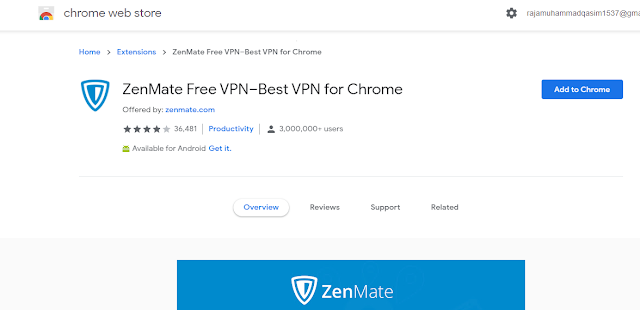How to use VPN on PC
A VPN is a virtual private network that gives you privacy over the internet. It can create a virtual private network by which your Ip address and server changed and you are assigned fake Ip and server by which your original identity was hidden. And you can easily work over the internet by hiding your identity.
It can help you to unblock the sites which are blocked in your country. It can protect your browsing activity and create a wall between your PC and the internet.
For example A few months ago when Pubg and Tiktok banned in Pakistan but people still use them because of VPN. People just select the country where these apps are not blocked and VPN changed their location and they can use these apps easily.
Also Read: How to transfer money from JazzCash to Easypaisa
To use VPN on pc, we just need to add a chrome extension. For this open your chrome browser and search zenMate chrome extension and then click on add to chrome. After adding it to chrome, just click the icon and turn it on by selecting your desired country because by default it is off, and after that whatever you open will be protected.
There are so many free and paid VPN available in the market. We use paid because VPN, because they will guarantee our data, is safe and when we use a free VPN there might be the risk of losing your data. Why I preferred you ZenMate VPN is because I personally use it.
So, that is all about how to use VPN on pc and if you have any query or confusion in this article, feel free to ask in the comments. Stay blessed